Inventory Management Software Development Process
Our inventory management software development process includes several sequential steps to ensure that your solution is fully operational and meets your needs.
- Planning. The first step is to create a plan, estimate the project and prioritize tasks.
- Analysis. The next step is to analyze the current infrastructure and business approach, as well as create task specifications to ensure that the solution will meet your requirements.
- UX/UI Design. At this stage, we develop UX/UI design to ensure an easy-to-use and intuitive interface for different user groups.
- Back-end/Front-end Development. Our team starts web development, creating the server and the user side of the solution.
- Integration. After analyzing the software required for integration with the inventory management system, we move on to implementing two-way integration.
- Testing. Our team conducts manual, automated, unit, and integration tests to ensure that the software operates stably and there are no critical errors.
- Implementation. The final step is implementing your solution.
- Maintenance & Support. After the launch, we continue to fix bugs and release security patches and updates to ensure your software remains up-to-date.
Key Features of Custom Inventory Management Software
Providing custom software development services, we build solutions for smart inventory management systems that include a wide range of useful functions to optimize inventory management processes and streamline operations.
Key features of custom inventory management software include:
Inventory Monitoring & Control
Inventory control management ensures efficient resource management by analyzing key parameters such as price and availability of items. It also informs about new arrivals and suggests alternative products in stock lists.
Asset Inventory
This feature allows you to track assets in the warehouse by scanning unique identifiers, including serial numbers, barcodes, and QR codes.
Multi-location Management
The multi-location management module coordinates inventory and deliveries between multiple warehouses in different locations.
Logistics Tracking
Integration of third-party services such as tracking and travel analytics into the inventory management system allows you to determine the exact location of goods and predict their arrival time.
Synchronization with ERP systems
The synchronization function with ERP systems eliminates the need to re-enter data into different programs, increasing work efficiency.
Automatic Replenishment of Stocks
The automatic replenishment system allows you to set minimum thresholds for each type of product. When this level is reached, the system generates notifications and automatically creates orders based on the specified parameters and current needs.